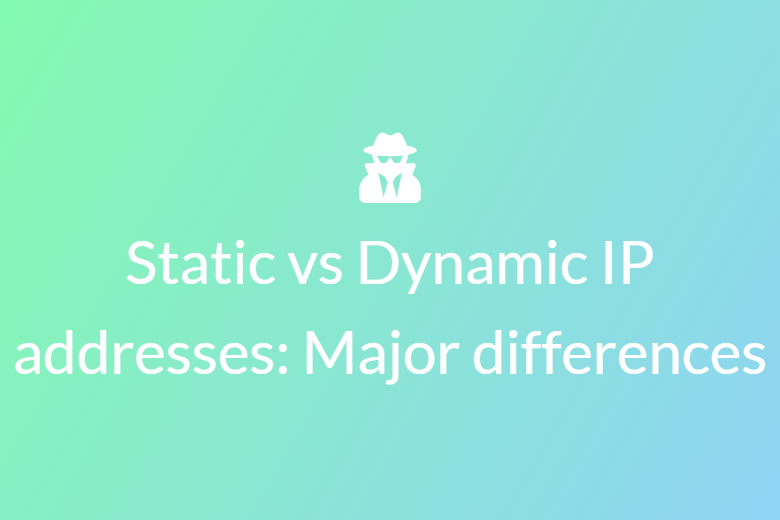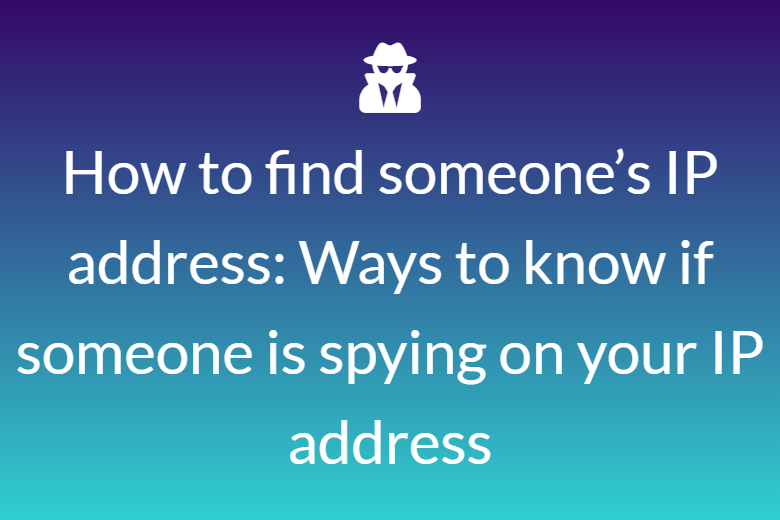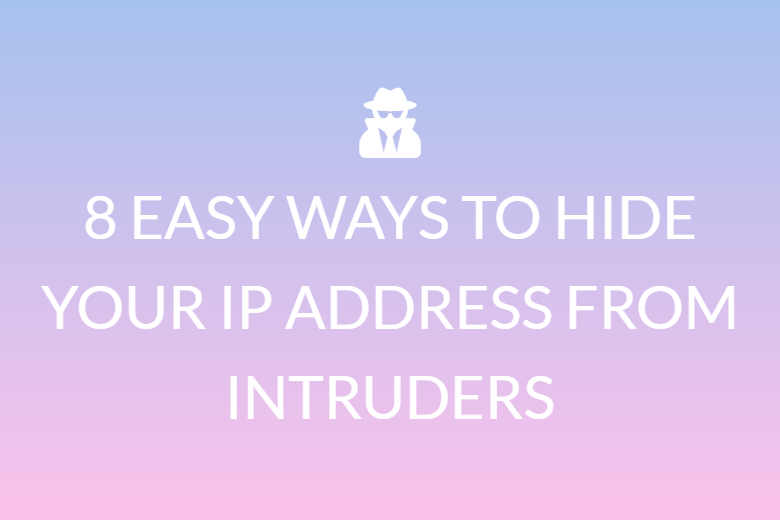Tools
My ipv4
Find my ipv4, click below to know more
Ip Version 4
Country Name
Country Code
Latitude
Longitude
Our IPV4 address finder tool is very user friendly and does not require any professional to operate it.
None of your personal data is stored in our IPV4 address finder tool. Our server gets refereshed within few hours of usage.
Our IPV4 address finder tool is completely browser based and can be accesed anywhere in the world.
In our IPV4 address finder tool you can view the results in just a few miliseconds.
Our IPV4 address finder tool does require any additional tool to be installed on the device for viewing the IPV4 address.
We can view the public IP address using our IPV4 address finder through desktops, mobile and tablets very easily.

Frequently Asked Questions
On which browser will the IPv4 address finder tool work?
Our browser will work on browsers like chrome, safari and firefox.
What are the device supported in the IPv4 address tool?
Our IPv4 address finder tool work on almost all the devices namely desktop, mobile and tablet.
Is this tool platform Independent?
Our BestIPFinder tool is a complicated browser-based too l and it's completely platform-independent. Doesn't matter if you've got Linux, Windows, Mac, or the other OS our tool is usually able to assist you . Our tool supports mostly all the browser like Mozilla Firefox, Google Chrome, Microsoft Edge, etc. you'll use this tool from your laptop, pc , tablet or maybe android or iPhone Devices
How to use this tool?
My IPv4 is an easy-to-use browser-based tool and really user-friendly and doesn't require any advanced knowledge of computer networking to urge the IPv4 Address. In fact, you do not got to do anything on this tool, Simply access the URL of this tool from your pc , laptop, or the other device and it'll show your IPv4 Address along side your country name and country code
What is IPv4 Address?
You can see your IPv4 address by using our tool. IPv4 of your device is showing up. IPv4 is the fourth version of Internet Protocol. There are also many other ways to get your IPv4 address. One of the ways is using your comman d prompt, Open your command prompt and execute ''ipconfig'' command without commas and your IPv4 address will be shown to yo
How to look up IPv4 Address?
You can see your IPv4 address by using our tool. IPv4 of your device is showing up. IPv4 is the fourth version of Internet Protocol. There are also many other way to get your IPv4 address. One of the way is using your command prompt, Open your command prompt and executr ''ipconfig'' command without commas and your IPv4 address will be shown to you.
How many IPv4 addresses are there?
As we know IPv4 Consist of four eight-bit binary number which sums up to 32 tota l binary digits. Hence Total number of IPv4 addresses are 2^32 which equals 4,294,967,296 IPv4 addresses
When was IPv4 created?
IPv4 was created by DARPA for the purpose of internetworking in 1981
What is IPv4 Header?
IPv4 Header lies in the range of [20 Bytes, 60 Bytes]. The header length is a 4 Bit field that helps to recognize from where data begins. In General Header length = Header length field value x 4 bytes
Is IP and IPv4 are Same?
No IP and IPv4 are not the same . IP stands for internet protocol and IPv4 stands for the Fourth Version of Internet protocol. In a very easy term, you can understand it as IPv4 is a version of IP
How to know If I am using IPv4?
The simplest way to know if you are using IPv4 or not is by checking on our tool or you can also use the command prompt.
Is IPv4 or IPv6 better for gaming?
If you are an online gamer or a live streamer then you must go for IPv6 because of more winning and very low ping with no lag.
What are some advantages of IPv4?
1. IPv4 security permits encryption to keep up privacy and security. 2. Attaching multiple devices is easy in IPv4
Over 110k Users Rely on Our Ip Finder Monthly
Join a growing community of creators who trust bestipfinder.com for find ip Address
Recent posts