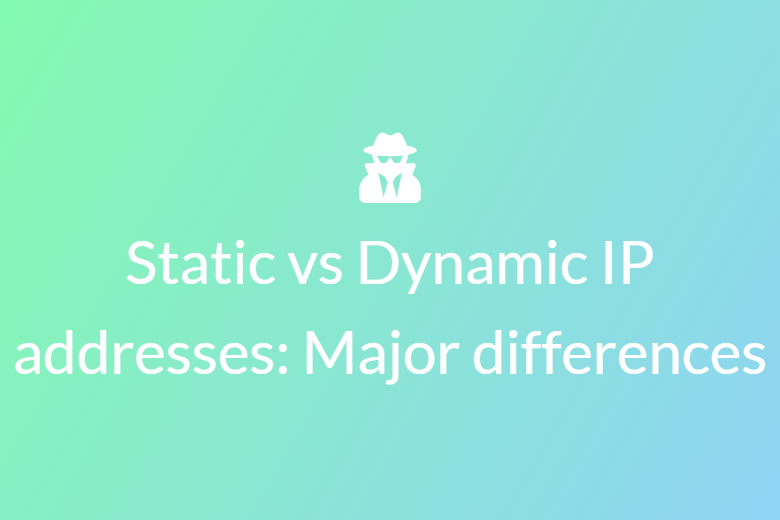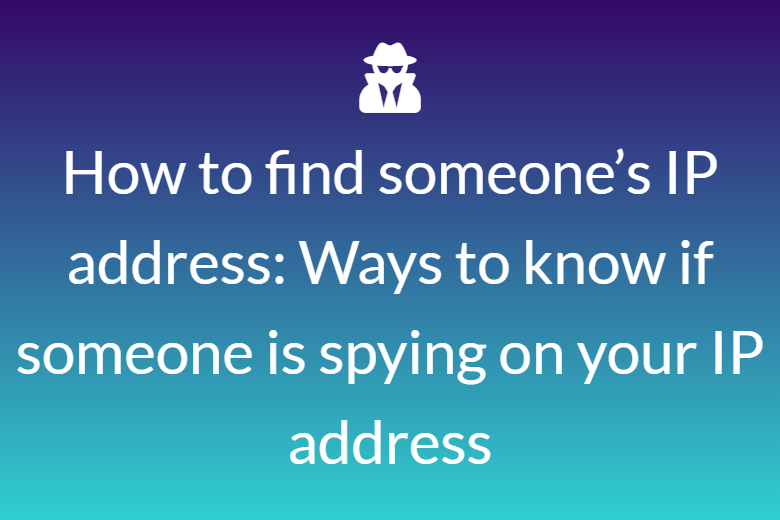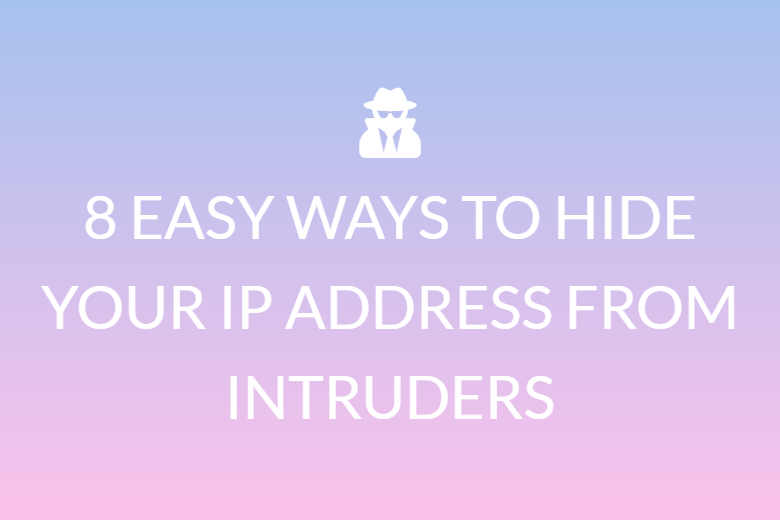Top 7 Most Convenient Ways of Changing the IP Address of your Devices
Changing your external IP address on a regular basis will help you improve your overall security and browsing privacy.
You may need to reconfigure your network with a quick IP change after installing a new home router. One typical issue with home routers is that they occasionally assign the wrong IP address to devices. Therefore, manually updating your IP address can resolve these issues.
You might want to access a country’s catalogue of streaming video services from outside that nation. In that case, changing your IP to one based in that nation can help. Similarly, if you’re a gamer, you will want to increase performance. Altering your IP via a gaming proxy server can assist. You can use an IP address based in another country to create search results and local media printed in the local language. This is a clever tech technique for second-language learners.
Here, are the most convenient and affordable ways of changing your IP address.
Use a Virtual Private Network (VPN) as a free IP address changer
When you visit a website with your browser, a request leaves your device. It travels to the website’s server and returns with the information you requested.
A virtual private network, or VPN, acts as the best free IP address changer. It adds another layer to this equation. Instead of directly accessing a website’s servers, the VPN establishes an encrypted tunnel. This tunnel runs between you and the VPN service’s server. This tunnel then connects to the public internet and retrieves the needed information. This information returns to your computer via the tunnel. Hence, it guarantees that no one can intercept your web traffic. If they do, the observer will see the VPN’s IP address rather than yours.

The top VPN services go further. Some VPNs include extra features like ad blocking and virus prevention. Static IP addresses are even available for purchase from some VPNs, such as TorGuard. They are different from the address that your ISP or VPN connection provides. This is a permanent address that is normally limited to a specific country.
VPNs provide an extra step to your web browsing. This would usually results in a slower experience. However, top-tier VPN providers, on the other hand, will only slow you down minimally. You might not even notice the difference if your connection is strong enough.
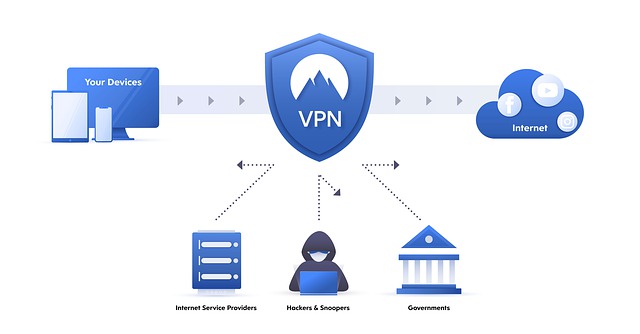
Here is a list of the best VPNs that are available in today’s market.
Here is how you can use a VPN to change your IP address:
- Sign up for a VPN service that suits your needs.
- Install the VPN app that is best suitable your device.
- Open the VPN app and choose a server. You can select a server within your own country is fine. However, if you want to access a specific service, make sure you select a server in an unblocked country.
Your IP address should now be different.
Use a Proxy to change IP address online
A proxy server works as an intermediary between your computer and the internet. It becomes a middleman between a client and a network of clients. It then transmits requests and receives and delivers responses from servers. If you want to use a proxy, you may need to manually update your device’s proxy settings.
Proxy servers can substitute a fictitious IP address for yours. Hence, it is a perfect free IP address changer. You will appear to be from the same country as the proxy server. If you are using a proxy service to change your IP address, keep in mind that not all proxies are offer equal features.

To modify your IP address, you can use one of several types of proxies:
HTTP/S proxies — These are usually browser extensions or specific websites that function as a browser within your browser. They only affect data transferred to and from your browser by changing the IP address. They have no effect on other programs or DNS traffic. These are sometimes referred to as SSL proxies if they include encryption.
SOCKS proxies — These are general-purpose proxy servers. You can customize them for certain applications, such as most web browsers. SOCKS5, the most recent version, now supports encryption.
SSH proxies – SSH stands for Secure Shell. These proxies direct internet traffic from apps to a server via a SSH connection. Hence, it changes your IP address to that of the server’s. SSH is a slow protocol with encryption. Therefore many websites and apps may not work properly when connected.
If you’re trying to access media through a proxy, be aware that some sites or content platforms may block traffic from recognized proxies.
Most proxies, unlike VPNs, do not encrypt your traffic. They do not hide your IP address from intercepting on its journey from your device to the proxy. Hence, VPNs are more dependable than proxy servers, especially free web-based proxies
Click here to find the best proxy services available.
Change your IP address using Tor
Even if you use a VPN, your data travels in a more or less direct channel between your computer and the Internet. Making your trip more roundabout, however, obviously obscures your IP address. You also make it much more difficult to find yourself.
Tor stands for The Onion Router. It uses a network of computers spread throughout the globe. It can function like a free IP changer.
It can hide IP address and make your digital trail more difficult to track. Your computer sends out layered requests in place of a single request from your house to the website’s server and back. Each of these requests undergoes encryption separately. Then you set out on a route from Tor node to Tor node until you exit the network and arrive at your destination.

Even if someone intercepted your transmission between nodes, there are layers of encryption. They ensure that they would not be able to determine where the chain started or ended. Theoretically, to figure out who you are, the attacker has to map your complete trip via the Tor network.
Of course, not everything in the real world works flawlessly. But, Tor is open about its flaws and actively tries to improve the network.
Tor is most commonly connected with secretive and shady Dark Web sites. Nevertheless, it is one of the best IP address hider tools available. It is of use on a daily basis by persons concerned about their safety. People wishing to bypass the limits of oppressive government censorship also find this essential. It is also completely free.
Ask your ISP to change your IP address
Your Internet Service Provider (ISP) is in charge of allocating IP addresses. So, if you need to change your IP address, call them. You will require your account details, as well as your current IP address for this.
It should not be too difficult to obtain a new IP address, but don’t expect it to remain the same indefinitely. This is going to be a dynamic IP address. Your IP address may most likely vary from time to time. This is due to the regular recycling of IP addresses. This is in order to maintain the limited amount of available IP addresses.
You could request a permanent static IP address too. However, there may be an application process and an additional price.
Change IP address via Command Prompt or System Preferences
If you link to an internet router via Wi-Fi or ethernet cable, you will mostly have a private IP address. And there may be times when you need to change it.
Do the following in your Windows Command Prompt or Mac Terminal to accomplish this.
Renewing your IP address on Windows:
- Open Command Prompt. Run it as administrator.
-
Type in the following command:
ipconfig /release
ipconfig /renew
A new local IP address should now appear.
Renewing your IP address on Mac:
- Open System Preferences from the Apple menu.
- Choose a network.
- In the left pane, highlight the network to which you’re connected.
-
Select Advance.
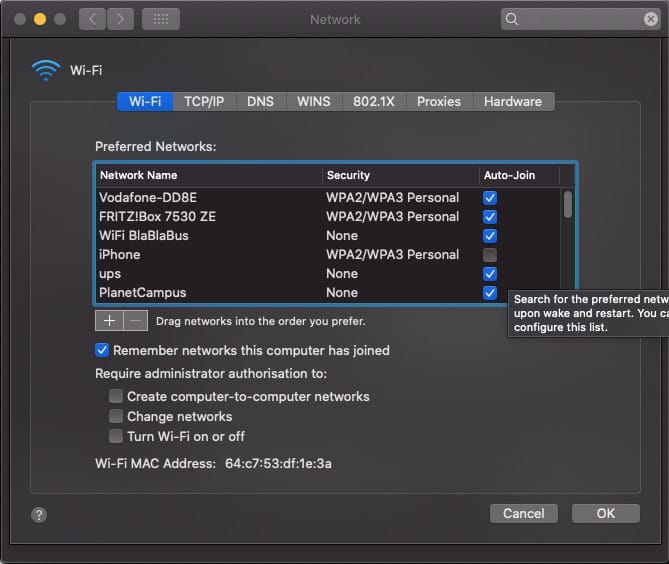
- Choose the TCP/IP tab.
Select Renew DHCP Lease.
Your Mac’s private IP address will now change.
Change your IP address by connecting to a different network
- Your IP address changes whenever you switch networks. Hence, every time you want to change your IP address, you can switch networks to obtain a new one.
You can utilize your phone’s mobile data connection. You can also connect to a public or private Wi-Fi network. However, keep in mind that open networks and public Wi-Fi hotspots can be a haven for hackers. They are waiting to take advantage of the absence of encryption and authentication. So, if at all possible, choose networks that require a password.
Unplug your modem and change IP address
-
This is not guaranteed to work. However, disconnecting and replugging your internet modem can often change your IP address. You will then get a new IP address. Your old IP address gets recycled if you lose contact with your ISP. You will then get a new IP address when you re-establish a connection.

- The longer you leave the modem disconnected, the better your chances of success. So if you have to, try unplugging it for the night.
- For this to work, your ISP must employ dynamic IP addresses.
Even if you’ve never done it before, changing your IP address is simple. It is also completely safe and legal, as long as you’re not breaking any other laws. There are various types of IP addresses on your computer and other devices. But, in this article we have concentrated on the ones that are routinely modified to preserve your anonymity as you surf. We have also mentioned those that make you appear to be in a different country.
Keep in mind that there is an immediate effect of changing your IP address. All internet-connected services or programs on your device will momentarily stop working. There is no harm done. It will have the same impact as when you lose your Wi-Fi for a moment.