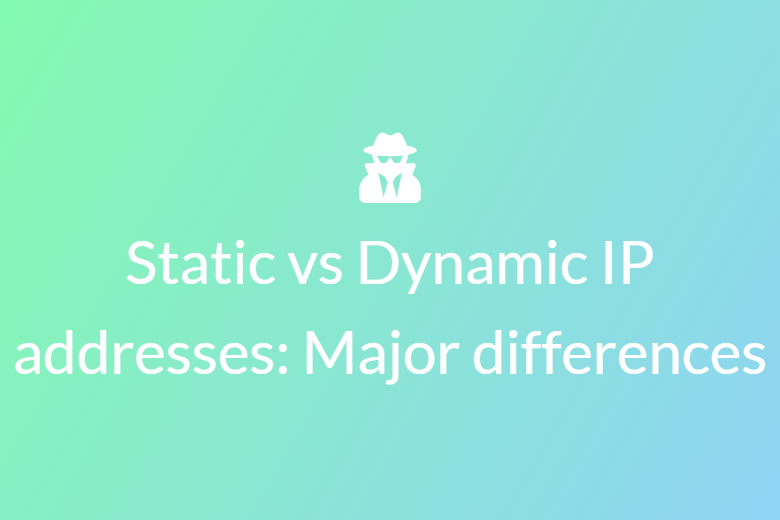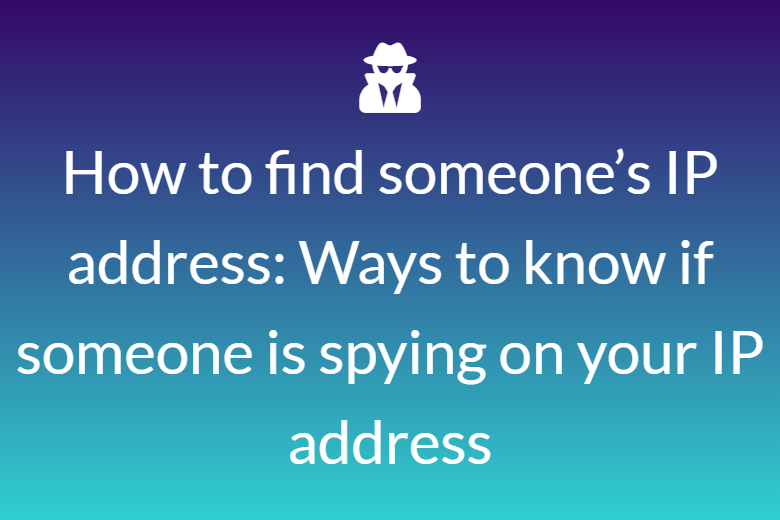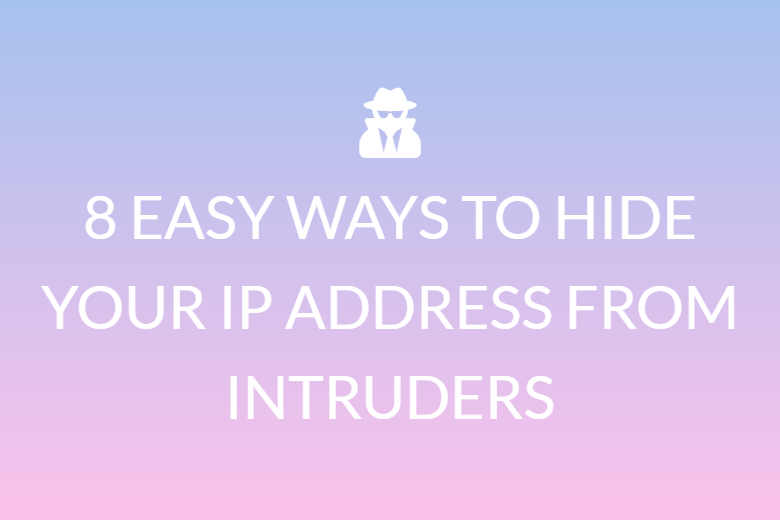Tools
Ip finder
Find my ip, click below to know more
Ip Address
Country Name
Country Code
Latitude
Longitude
Our IP finder tool is very user friendly and does not require any professional to operate it.
None of your personal data is stored in our pubIic IP finder tool. Our server gets refereshed within few hours of usage.
Our IP finder tool is completely browser based and can be accesed anywhere in the world.
In our IP finder tool you can view the results in just a few miliseconds.
Our IP finder tool does require any additional tool to be installed on the device for viewing the IP address.
We can view the IP address using our IP finder through desktops, mobile and tablets very easily.

Frequently Asked Questions
What is an IP address?
An IP address stands for an Internet protocol. It is a string of numbers separated by periods. IP addresses are expressed as a set of four numbers — an example address might be 192.158. 1.38. Each number in the set can range from 0 to 255. Your IP address is assigned to your device by your Internet Service Provider. However, if you want you can change your IP Address by on or off the modem or router or direct contact with your Internet Service Provider
Does this IP finder tool support IPv6?
Yes, our IP finder tool supports IPv6 and we can find its adress with just one single click.
Is this tool platform Independent?
Our BestIPFinder tool is an advanced browser-based tool and it is completely platform-independent. Doesn't matter if you have Linux, Windows, Mac, or any other operating system our tool is always ready to help you. Our tool supports mostly al l the browser such as Mozilla Firefox, Google Chrome , Microsoft Edge, etc. You can use this tool from your laptop, personal computer, tablet or even android or Iphone Devices
How to use this tool?
BestIPFinder is an easy-to-use browser-based tool and very user-friendly and does not require any advanced knowledge of computer networking to operating to get the IP Address . In fact, you don't need to do anything on this tool, Simply access the URL of this tool from your personal computer, laptop, or any other device and it will show your IP Address along with your country name or country code
What is Website IP Address?
Website owners mostly don't host a website on their local server and they depend on a hosting company for hosting their website. There are mainly two types of website IP Address known as 1. Shared IP Address 2. Dedicated IP Address
How to look up IP Address?
The simplest way to check your IP Address is by visiting this URL. We detect your IP because for accessing this tool your router made a request. This tool is an authentic and secure tool to get your IP. You can also get your IP Using the command prompt
How to get ip address using command prompt?
You can use your command prompt to get your IP Address provided by your ISP by the following method 1. Press window + R and enter cmd 2. A black window is open know as a command prompt 3. write ''ipconfig'' without inverted commas and press enter 4. You will know your IPv4 and IPv6 address If you are using mac then 1. Go to System preference 2. Select network and all the information is visible
How to protect your IP Address?
Your IP Address carries your personal information such as country city etc. but you can control what others can see by using your IP Address. You can hide your IP Using 1. VPN(Mostly Used) You can easily use a VPN known as a Virtual Private Network. It creates a private Network using which your public IP and browsing activity is shielded 2. Proxy Network Proxy networks act as intermediate. When you access internet or any website they get to know your proxy IP address not your Device IP Address
Is IP Address linked to location or device?
IP Address points to a particular location on a map fixed by the Internet service provider.
Can 2 devices have the same IP address?
Two devices may or may not have the same IP Address. If both of them are connected via the same Router then they have the same Public IP Address but not the same physical address
What happens if someone gets my IP address?
IP Address contains your device information and if someone knows your IP Address then it may happen that he tries to connect to your system and steal your information
Over 110k Users Rely on Our Ip Finder Monthly
Join a growing community of creators who trust bestipfinder.com for find ip Address
Recent posts